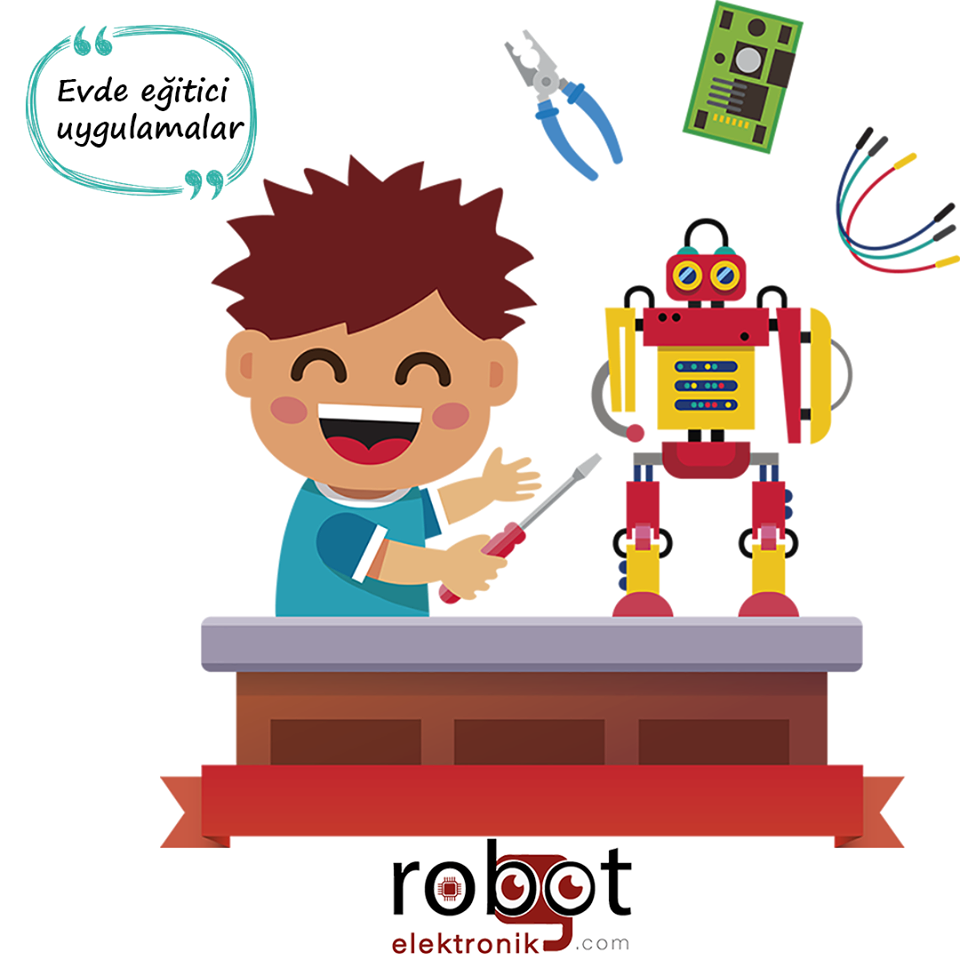Keyestudio EASY plug W5100 Ethernet Modülü
Contents
EASY plug W5100Ethernet Module
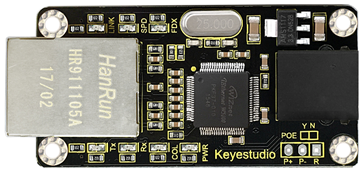
Tanıtım
EASY plug W5100 ethernet modülünün, EASY plug Kontrol kartı V2.0 kontrol kartı ile kullanılması gerekir. Modül SPI iletişim arayüzüne sadece bir hat ile bağlanır, böylece kablolama basit ve kullanışlı bir şekilde yapılır. W5100 çok amaçlı tek bir internet arayüzü yongası, içinde 10/100 ethernet denetleyicisi entegre ve yüksek entegrasyon, yüksek kararlılık, yüksek performans ve düşük maliyetli gömülü sisteme uygulanır. İşletim sistemi olmadan internete bağlanabilir ve IEEE802.3 10BASE-T ve 802.3u 100BASE-TX ile uyumludur. Tam donanım olan ve yıllarca piyasa tarafından doğrulanan TCP / IP protokol yığını, ethernet orta taşıma katmanı ve fiziksel katman içerir. Ethernet'in kontrolünü göz önünde bulundurmanıza gerek yoktur ve sadece basit bir port programına ihtiyacınız vardır.

Özellikler
Çeşitli arayüz: Doğrudan Veriyolu, Dolaylı Veri Yolu ve SPI Veri Yolu
TCP / IP protokol donanım yığını, ayrıca TCP, UDP, ICMP, IGMP, IPv4 , ARP ve PPPoE desteği
4 adede kadar bağımsız bağlantı noktası
16KBYTE gönderme-alma önbelleğini entegre etme
Polaritenin otomatik dönüşümünü destekleme
İnternet erişimi ile geliyor, çift sıralı 2 * 14 2.0mm pim
Connection Diagram
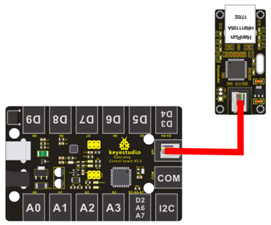
Sample Code
#include#include #include #include LiquidCrystal_I2C lcd(0x27,20,4); // Enter a MAC address for your controller below. // Newer Ethernet shields have a MAC address printed on a sticker on the shield byte mac[] = { 0x00, 0xAA, 0xBB, 0xCC, 0xDE, 0x02 }; // Initialize the Ethernet client library // with the IP address and port of the server // that you want to connect to (port 80 is default for HTTP): EthernetClient client; void setup() { Serial.begin(9600); lcd.init(); lcd.backlight(); } void loop() { ///////////////////////////////////////////////////////////// W5100 delay(1000); lcd.clear(); lcd.setCursor(0,0); lcd.print("T ..."); if (Ethernet.begin(mac) == 0) { lcd.setCursor(0,1); lcd.print("W5100 Error!"); Serial.println("W5100 Error!"); while(1); } lcd.setCursor(0,1); for (byte thisByte = 0; thisByte < 4; thisByte++) { lcd.print(Ethernet.localIP()[thisByte], DEC); lcd.print("."); Serial.print(Ethernet.localIP()[thisByte], DEC); Serial.print("."); } lcd.setCursor(14,1); lcd.print("OK"); Serial.println("OK"); //while(1); }
Download Address of Libraries:
http://7326097.s21d-7.faiusrd.com/0/ABUIABAAGAAgs4zWvQUokJuN5wU?f=KS0148+Libraries.zip&v=1471514163
Test Result
After connecting the power and burning code, please open the serial
monitor, and set 9600 baud rate, you can see the IP address of the
network line connected to the EASY plug W5100 ethernet module, as the
diagram shown below.
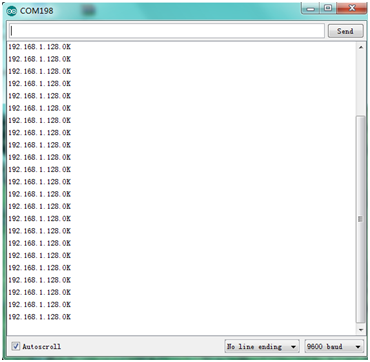
Resources
File:
https://drive.google.com/open?id=1p7rEYMu5YAaGPQpOddhlyCLMpdV5mDPl