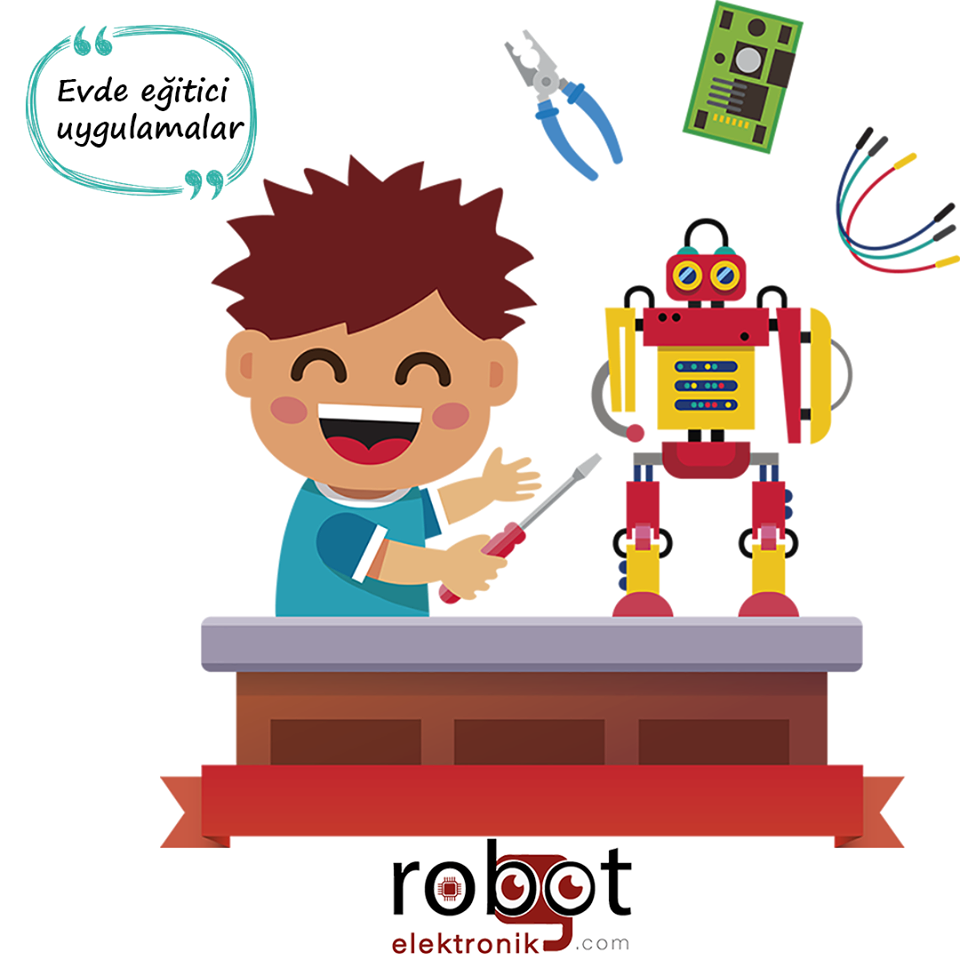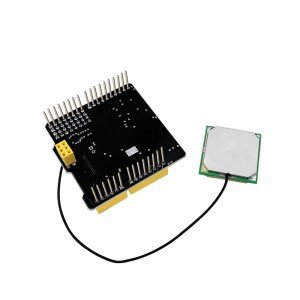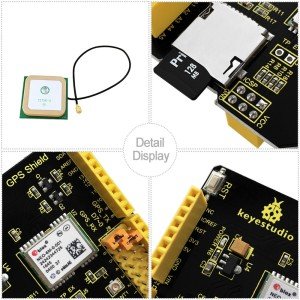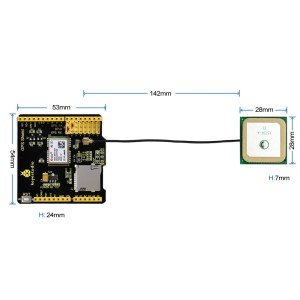Keyestudio GPS Shield
Contents (Hızlı Menü)
- 1 Introduction / Tanıtım
- 2 You can check out these features / Öne Çıkan Özelliklere Bakın
- 3 Technical Details / Teknik Detaylar
- 4 PINOUT / Pin Şeması
- 5 Test Code / Test Kodu
- 6 Example Use / Örnek Kullanım
- 7 Package Includes / Paket İçeriği
- 8 Resources / Kaynaklar
Tanıtım
Hayatta, GPS konumlandırma kullanmak giderek daha popüler hale geliyor. Arduino MCU DIY deneylerine gelince, Arduino MCU ile uyumlu olabilecek bir GPS konumlandırma kalkanı var mı?
Peki, bu keyestudio GPS kalkanını kullanın. NEO-6M-0-001 modülünü temel alır ve bu pimler UNO R3 ve MEGA 2560 kontrol kartı ile de uyumludur.
Arduino D0-D7'ye normal GPS pimleri (RX, TX) bağlanır ve bağlantı pimini jumper başlığı aracılığıyla ayarlayabilirsiniz.
GPS kalkanına aktif bir anten monte edilmiştir ve birkaç metre içinde tam konumunuzu bulmanızı sağlar. Bu arada, GPS de size çok doğru zaman sağlar!
Araç navigasyonu, kişisel konumlandırma, filo yönetimi, navigasyon ve navigasyonda kullanılabilir.
Özellikle, bu genişletme kartı yalnızca dış mekana yerleştirilebilir ve iç mekân konumlandırması için kullanılamaz.
Öne Çıkan Özelliklere Bakın
Aktif bir GPS anteni kullanır
2. TxD ve RxD'yi jumper ile Arduino pinlerine (isteğe bağlı D0-D8) bağlamak ve varsayılan jumper kapakları D7 <--> RX ve D6 <--> TX'dir.
3. onboard bir SD kart soketi ile geliyor
4. bir ICSP pimi ile birlikte gelir
Arduino kontrol kartını sıfırlamak için sıfırlama düğmesi ile birlikte gelir
Technical Details / Teknik Detaylar
- GPS shield boyutları: 54mm*53mm*24mm
- Anten boyutları: 28mm*28mm*7mm
- Antenna kablosu uzunluğu: 142mm
- Ağırlık: 32g
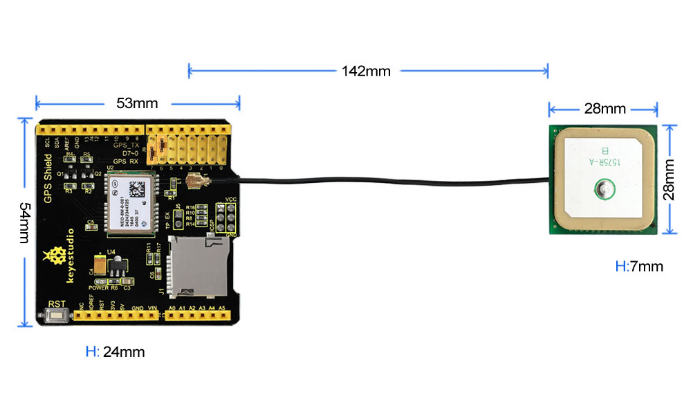
PINOUT / Pin Şeması
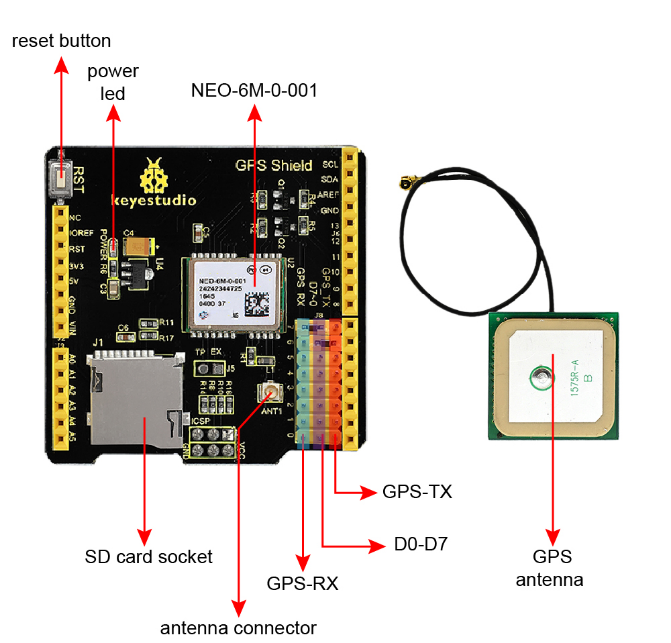
Test Code / Test Kodu
Below is an example code. Click here to download the code. Or you can directly copy and paste the code below to Arduino IDE.
Before compile the code, do remember to add the necessary libraries
inside the libraries directory of Arduino IDE. Download the libraries
from below link:
https://drive.google.com/open?id=1qPOHQXRwEcDpo6ycJRWay1QbZ6QxHfyu
/* Demo code for GPS Shield It records the GPS information onto the TF card, and display on serial monitor as well. http://makerstudio.cc */ #include#include #include const int chipSelect = 10; SoftwareSerial mySerial(6,7);//(RX,TX), (6->GPS_TX,7->GPS_RX) void setup() { Serial.begin(9600); mySerial.begin(9600); pinMode(10, OUTPUT); if (!SD.begin(chipSelect)) { return; } } void loop() { // make a string for assembling the data to log: char index = 0; char temp = 0; String dataString = ""; // open the file. note that only one file can be open at a time, // so you have to close this one before opening another. File dataFile = SD.open("datalog.txt", FILE_WRITE); if(dataFile) { while(mySerial.available()) { temp = mySerial.read(); Serial.print(temp); dataString += String(temp); index++; if(index>200) break; } dataFile.print(dataString); dataFile.close(); }else { Serial.println("Open file failed"); } }
Example Use / Örnek Kullanım
- 1) Upload the test code to keyestudio UNO R3 board.
- 2) Connect the jumpers on the shield, connect GPS_RX to D7, GPS_TX to D6, insert the SD card and plug in the antenna.
- 3) Stack the shield onto UNO R3 board. then connect them to computer using a USB cable. If you are indoor, please move the board outside.
- 4) Open the serial monitor, and set the baud rate to 9600, wait for a moment, displaying as the figure 1 shown.
- 5) Close the monitor, open the serial port assistant (figure 2), set the COM port and baud rate to 9600, then open the monitor again, wait for a moment for positioning, it will show the map, longitude, latitude, etc.(figure 3)
Download the serial port assistant from the link:
https://drive.google.com/open?id=1tufjM42WegNL3w_D4rUy9jkDwQS7cLgb
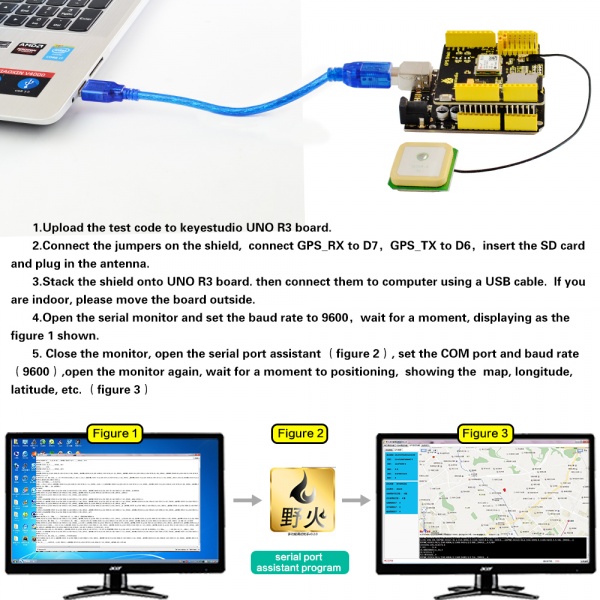
Package Includes / Paket İçeriği
- Keyestudio GPS Shield *1pcs
- Antenna line *1pcs

Resources / Kaynaklar
Download the PDF:
https://drive.google.com/open?id=1lkqWqh4kW6PT0njO7sSeM1stZHjSgiRB
Download the code:
https://drive.google.com/open?id=1Zi0dbaTVlz9NeqnC9ONWQMZIKYv3eFes
Download all the libraries:
https://drive.google.com/open?id=1qPOHQXRwEcDpo6ycJRWay1QbZ6QxHfyu
Download the serial port assistant:
https://drive.google.com/open?id=1tufjM42WegNL3w_D4rUy9jkDwQS7cLgb