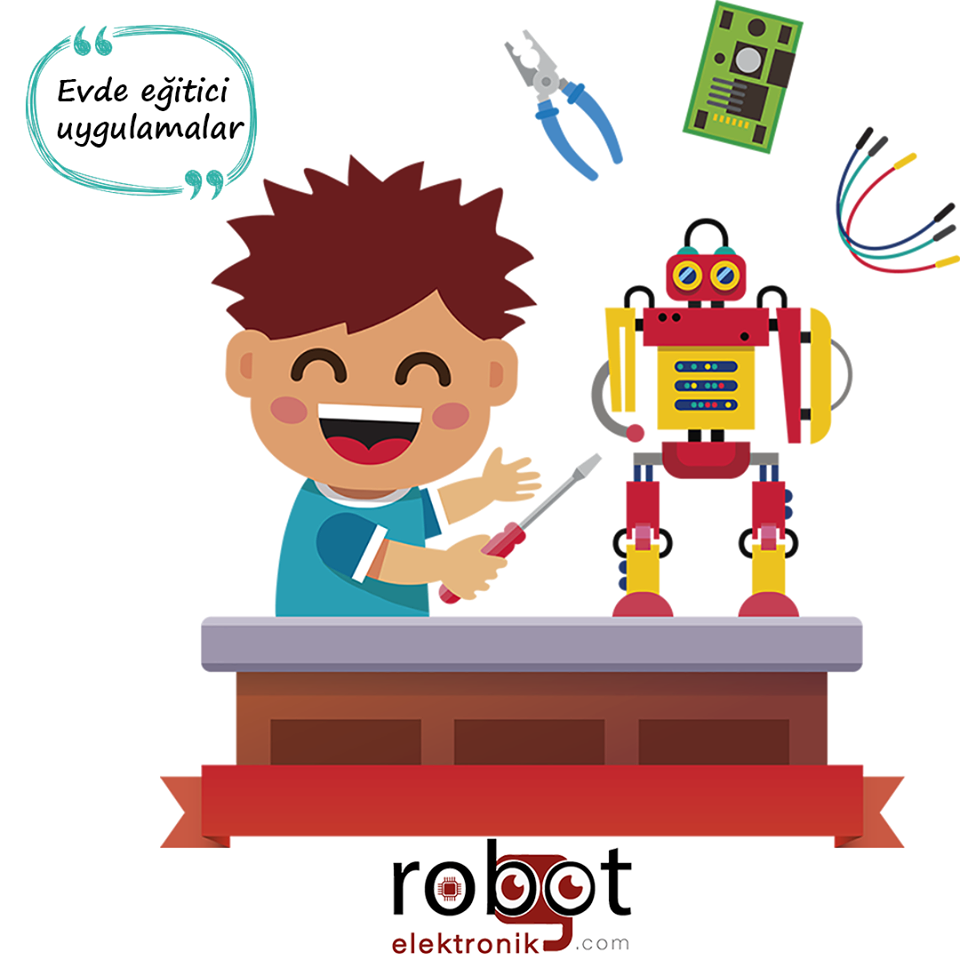Keyestudio Kapasitif Dokunmatik Sensör
Contents (Hızlı Menü)
Introduction / Tanıtım
Are you tired of clicking mechanic buttons? Well, try our capacitive touch sensor. You can find touch sensors mostly used on electronic device. So upgrade your Arduino project with this touch sensor to make it more cool.
This little sensor can sense the touch of body and metal with feedback of a high/low voltage level. Even isolated by some cloth and papers, it can still feel the touch. But its sensitivity will decrease as isolation layer gets thicker. We will make further improvement on those sensor modules to give you better experience.
Mekanik düğmelere tıklamaktan sıkıldınız mı? Kapasitif dokunmatik sensörümüzü deneyin. Çoğunlukla elektronik cihazlarda dokunmatik sensörler kullanılır. Bu yüzden Arduino projenizi daha iyi hale getirmek için bu dokunmatik sensörle yükseltin.
Bu küçük sensör, yüksek/düşük voltaj seviyeli geri besleme ile ten ve metal dokunuşunu hissedebilir. Bazı kumaşlarla ve kağıtlarla izole edilmiş olsa bile, dokunuşu hissedebilir. Ancak yalıtım katmanı kalınlaştıkça hassasiyeti azalır. İlerde size daha iyi bir deneyim sunmak için bu sensör modüllerinde daha da iyileştirmeler yapacağız.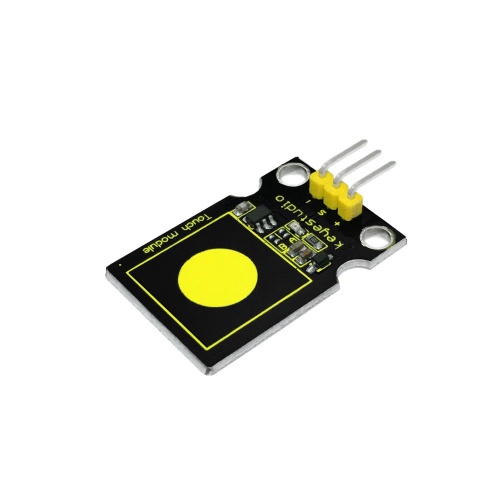
Specifications / Özellikler
- Supply Voltage: 3.3V to 5V
- Interface: Digital
- Size: 30*20mm
- Weight: 3g
- Besleme Gerilimi: 3.3V ila 5V
- Arayüz: Dijital
- Ebat: 30 * 20mm
- Ağırlık: 3g
Connection Diagram / Bağlantı Şeması
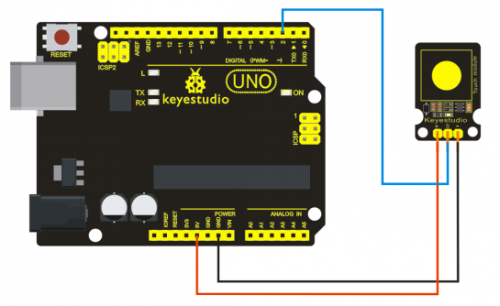
Sample Code / Örnek Kod
int ledPin = 13; // Connect LED on pin 13, or use the onboard one
int KEY = 2; // Connect Touch sensor on Digital Pin 2
void setup(){
pinMode(ledPin, OUTPUT); // Set ledPin to output mode
pinMode(KEY, INPUT); //Set touch sensor pin to input mode
}
void loop(){
if(digitalRead(KEY)==HIGH) { //Read Touch sensor signal
digitalWrite(ledPin, HIGH); // if Touch sensor is HIGH, then turn on
}
else{
digitalWrite(ledPin, LOW); // if Touch sensor is LOW, then turn off the led
}
}
Resources / Kaynaklar
Video
https://drive.google.com/open?id=1IEYMxXBpD7jU1KyiP4AnSsh_o69iv0zK